Facebook Live Help
Below are some topics our live agent can give you advice on and more.
How to improve privacy settings on your Facebook account
- Change your password and ensure you have a strong password and one that you don’t use regularly.
- Limit who can see your post; this can be done by going to Settings > Privacy (Left-hand corner)
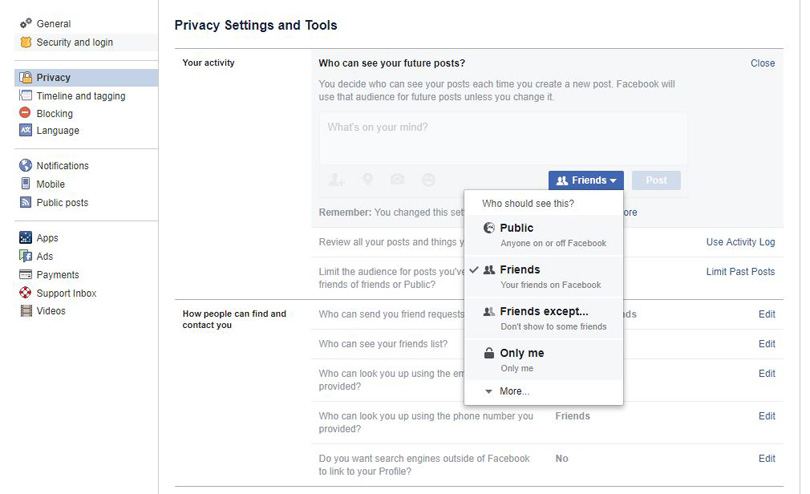
3. Review all posts – Verify everything before it’s get posted to your timeline. Settings >Timeline and tagging (left-hand column).
This prevents anything you are tagged on from appearing on your timeline without your approval.
4. Disable search engine from viewing your posts. Settings> Privacy>Edit>No
This will prevent a search engine from linking to your profile and prevent people from being able to find you via them. From here you can restrict who can find your email and phone number via Facebook.
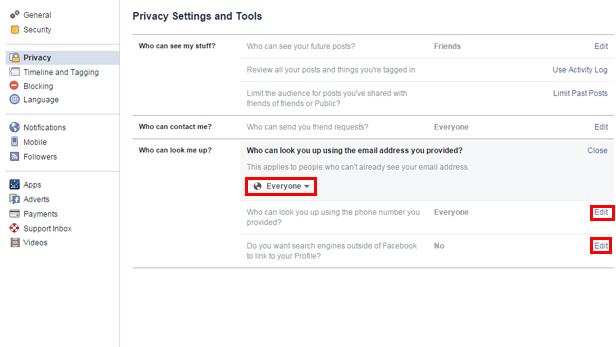
5 Review what apps have access to your information and what info. Settings > Apps
If you are uncomfortable with sharing some info with particular apps you can remove sharing that particular info sharing, if not possible you have to disable the app
Below is an example of what you can see per App
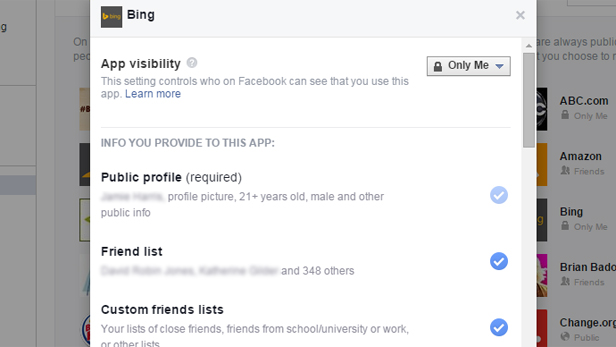
What to do when your Facebook account is hacked
- Report the hack immediately using the following link http://www.facebook.com/hacked/
- Try and recover your password if you are unable to login to your Facebook account using the following link. https://www.facebook.com/recover.php If all else fails, send an email to security@facebookmail.com explain your situation. Facebook might give you a chance to prove your identity using your passport or driver’s license. Be patience this can take a long time.
- When you get back into your account do the following
- Change your password and ensure you are using a strong one
- Check if your contact info was changed and if so update
- Setup Trusted Freinds, Facebook will use these friends for verification in the eventuality you get locked out again
- Go to your Security and Login settings.
- Scroll down to Choose 3 to 5 friends to contact if you get locked out and click Edit.
- Click Choose friends and follow the on-screen instructions.
If you would like to speak to a real person please select the live chat button on the right hand/bottom (mobile) of the screen; however, note our agents don’t have access to account details.